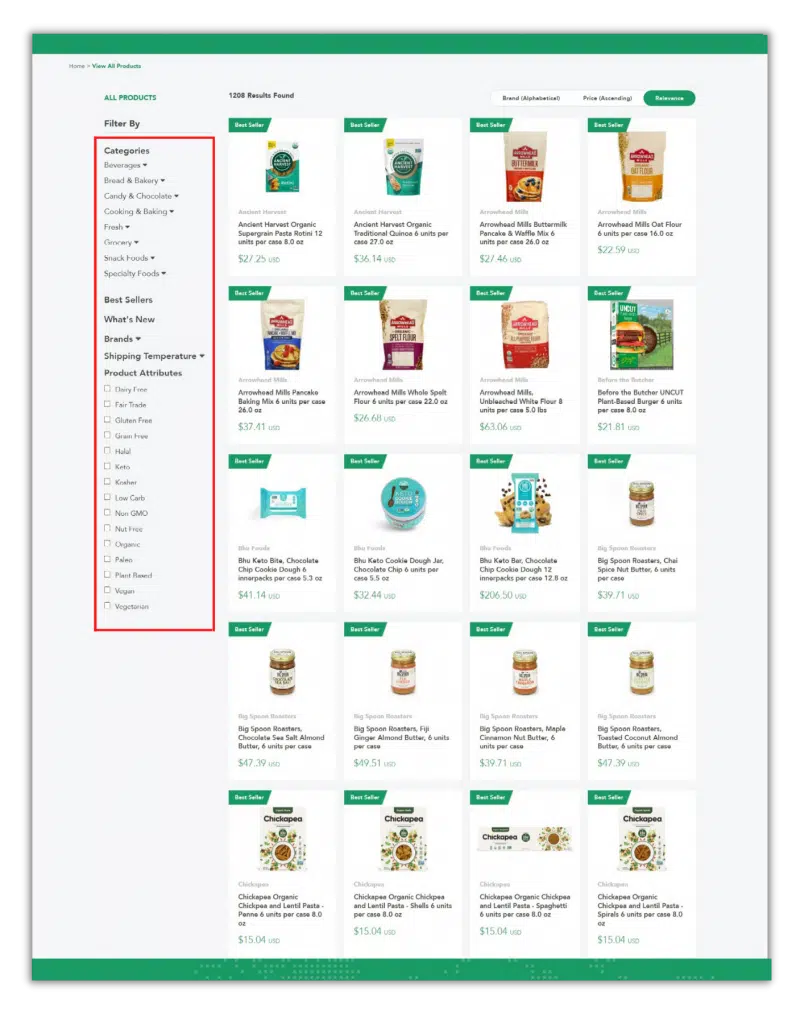Optimize your product search on the Grovara Marketplace by using the dynamic Discovery Engine to discover and browse products by Category, Brand, Shipping Temperature, Product Attributes, and even Best Sellers.
To browse products on the marketplace, follow the steps below.
1. View All #
Begin a search by entering a keyword into the search bar to find related items or select “View All Products” from the top navigation bar
2. Filter #
In the left-hand navigation, use the multiple down arrows to view filtration options
3. View Products #
Select the boxes to view products within each classification; Multiple classification boxes can be selected at once
4. Sort #
Select the order in which you would like products to appear in the upper right “sort” bar
5. View More Information #
Click a product to view more information, make a purchase, etc.
RELATED CONTENT
What’s on a Product Page
Using the Direct Messenger
How to Place an Order