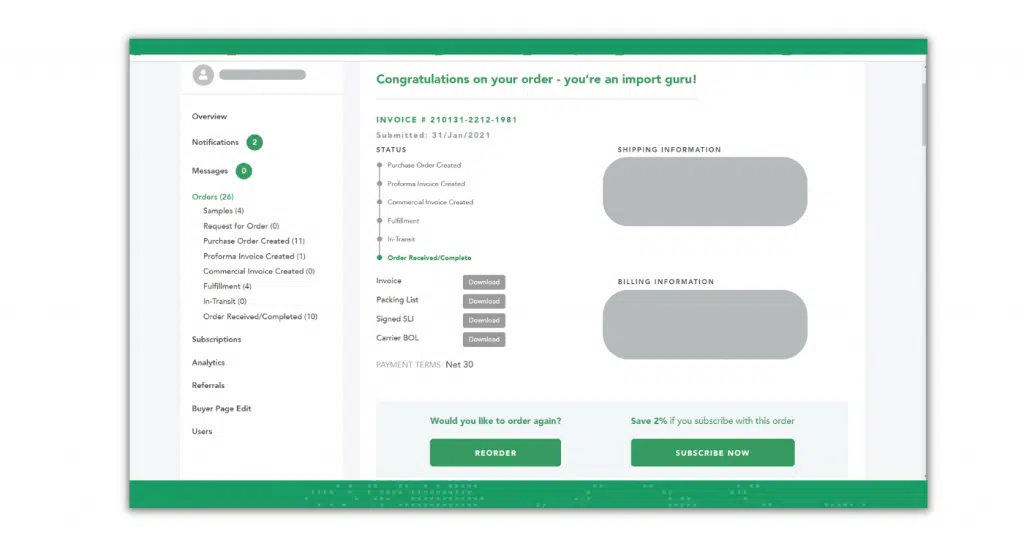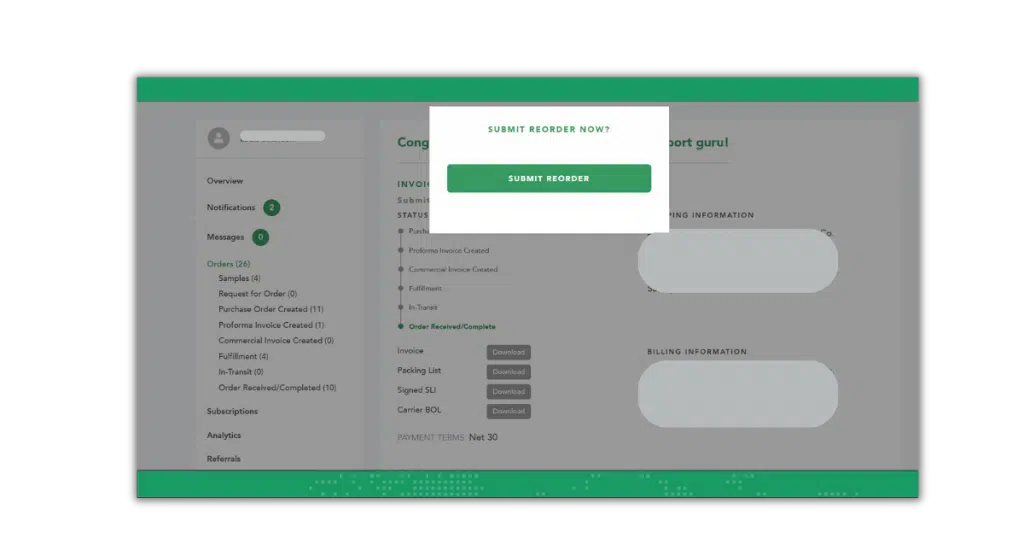Table of Contents
Through the Grovara Platform, Buyers are able to quickly recreate any past orders that have been placed.
Follow the steps below to place a reorder.
1. Select Orders Received/Completed #
From the dashboard, navigate to past completed orders by clicking “Orders Received/Completed” in the left-hand navigation menu
2. Select View #
Click “View” to the right of the desired order
3. Reorder and Submit #
On the order page, click “Reorder” and then “Submit”
The Brand then accepts or rejects the order as in the standard Grovara order process.
RELATED CONTENT
How to Place a Subscription Order
How to Request Product Samples
How to Manage a Purchase Order