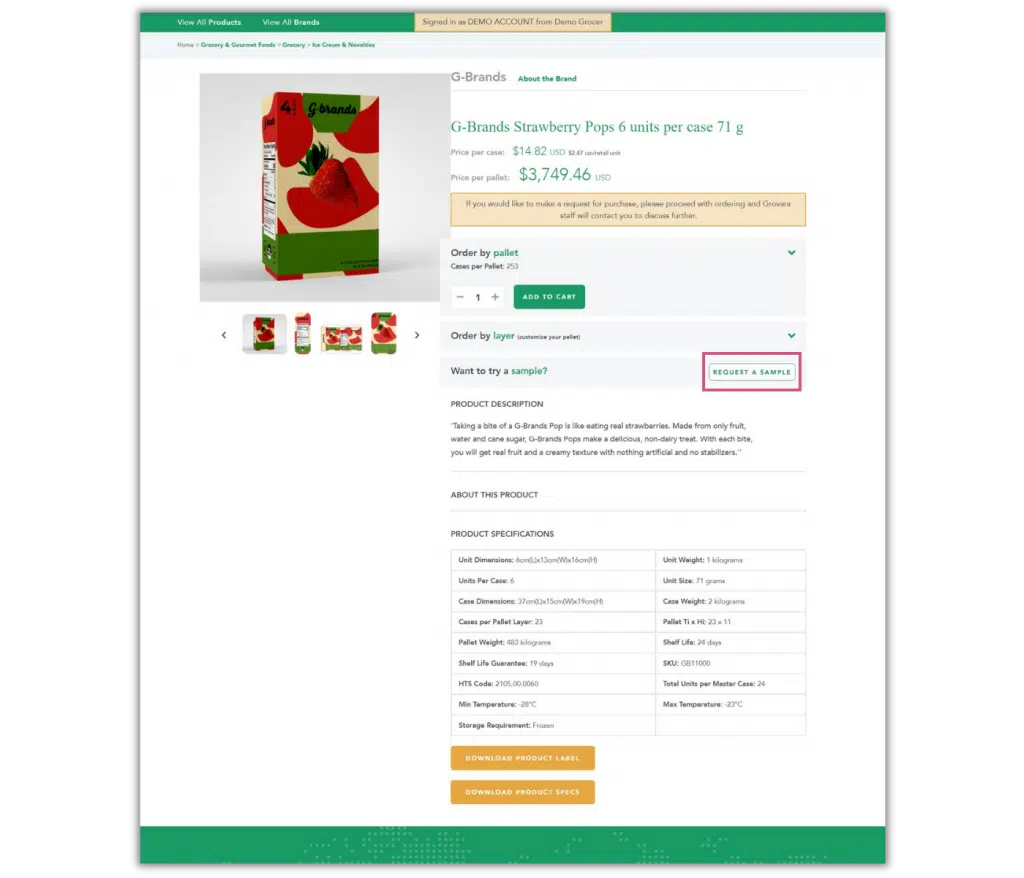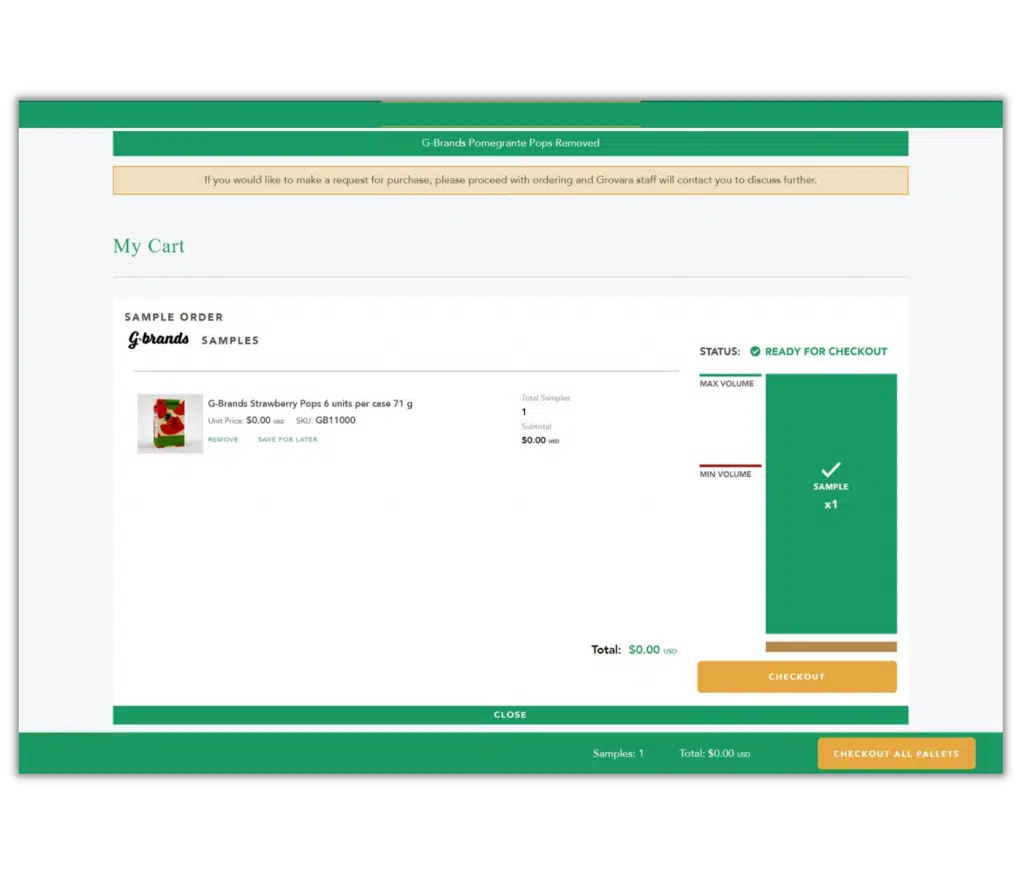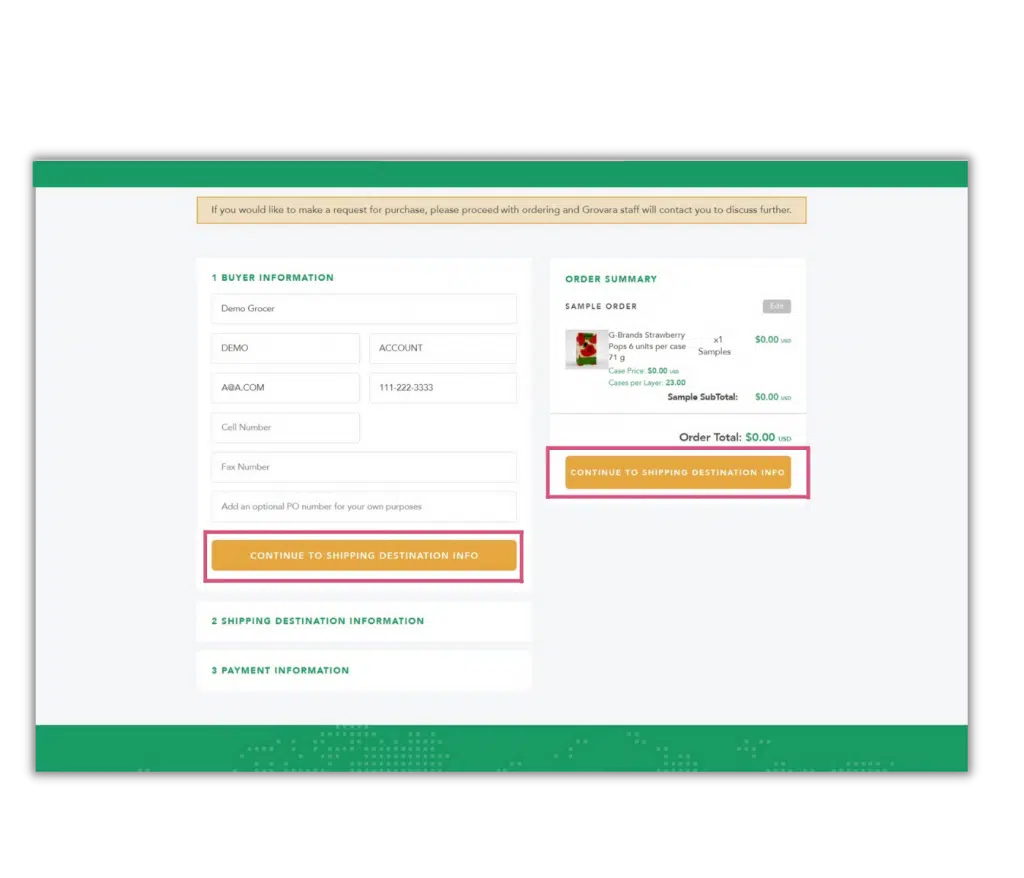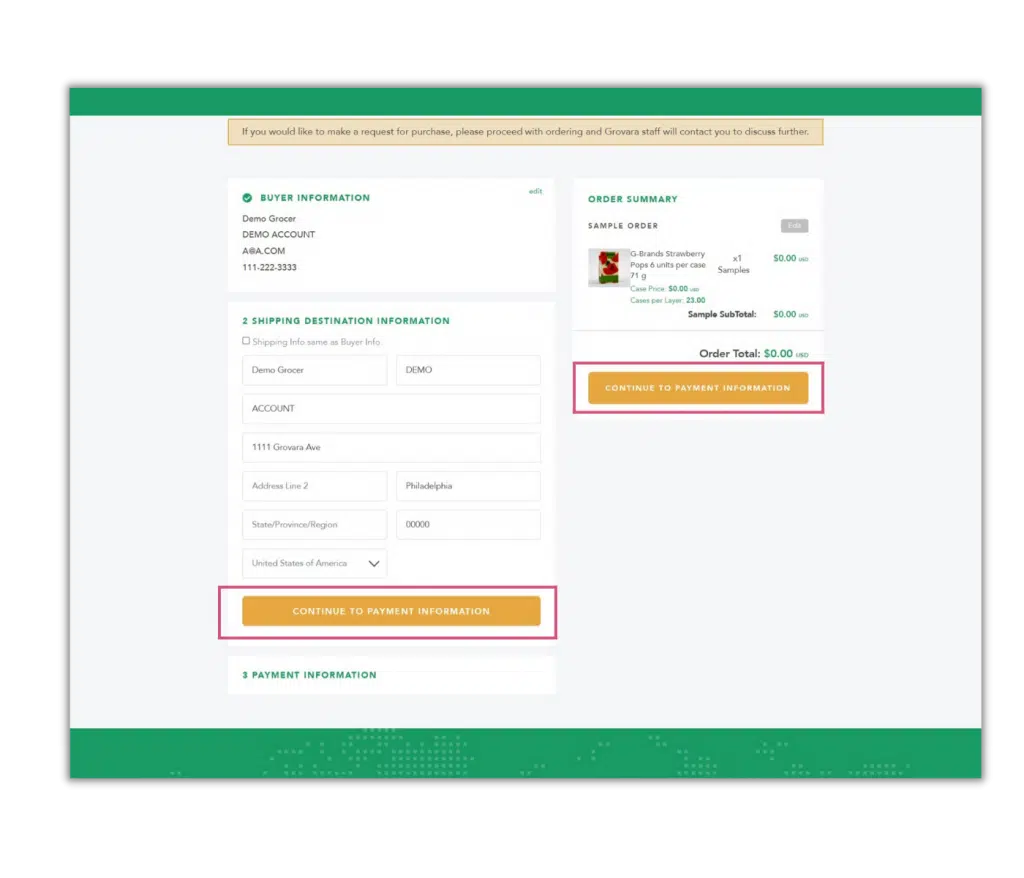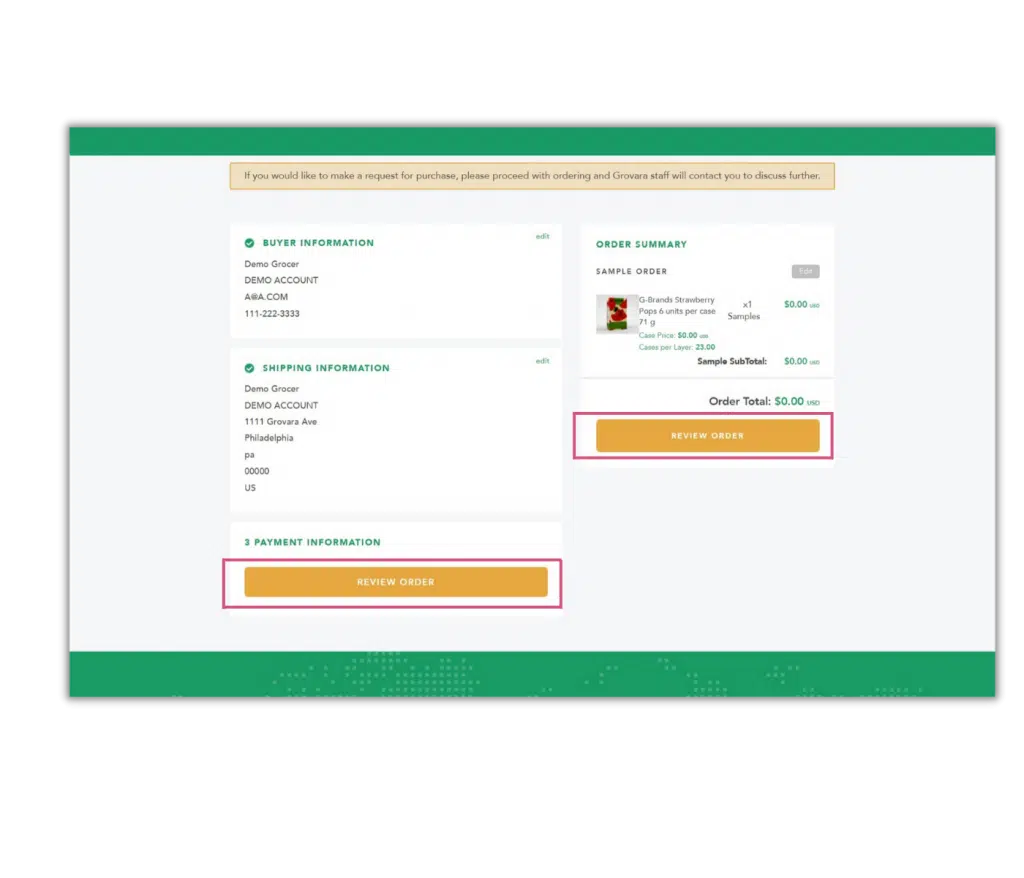Table of Contents
Buyers are able to request samples from brands through the Grovara marketplace. Requests for a product sample are placed a single sample at a time.
To request a sample order, follow the steps below.
1. Select Sample #
On a product page, click “Order A Sample”
2. Checkout #
Navigate to your cart and click “Checkout” or “Checkout All Pallets.”
3. Shipping Information #
In your cart, enter your Buyer Information and click “Continue Shipping Destination Info”
4. Review Order #
Enter your “Shipping Destination Information” then click “Review Order”
5. Complete Order #
Click “Complete Order” to place order
RELATED CONTENT
How to Place an Order
How to Place Reorders
How to Set-Up Subscription Orders