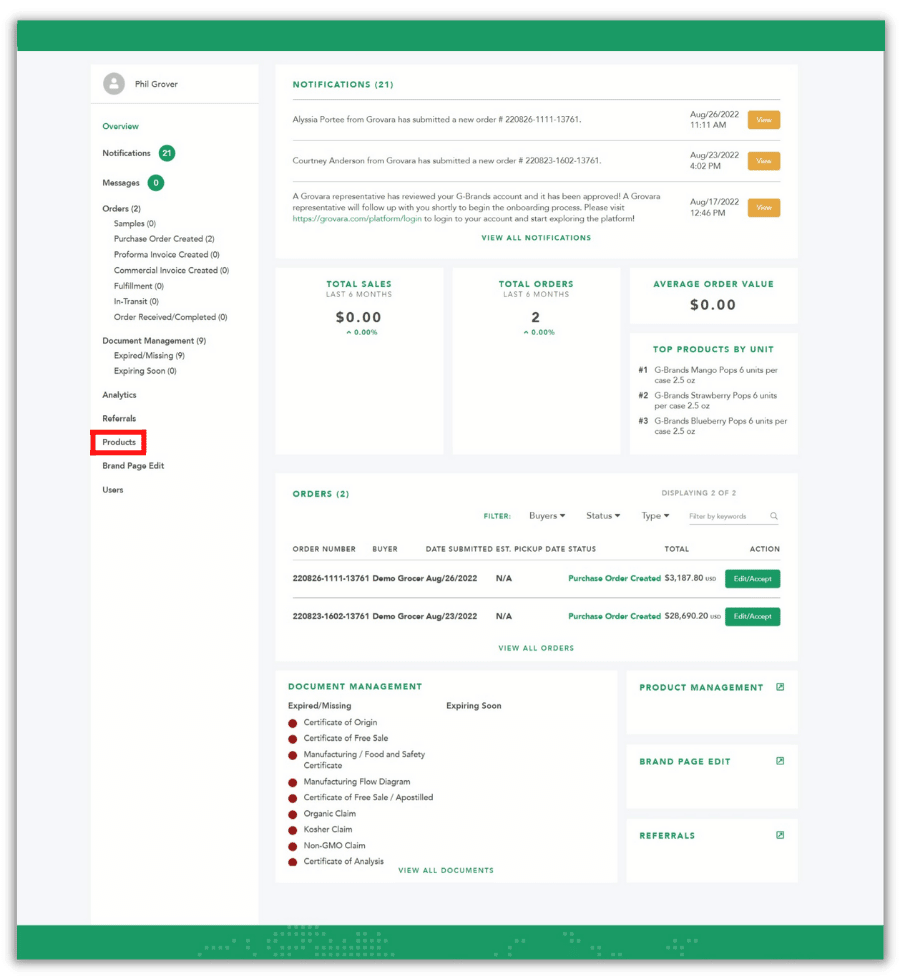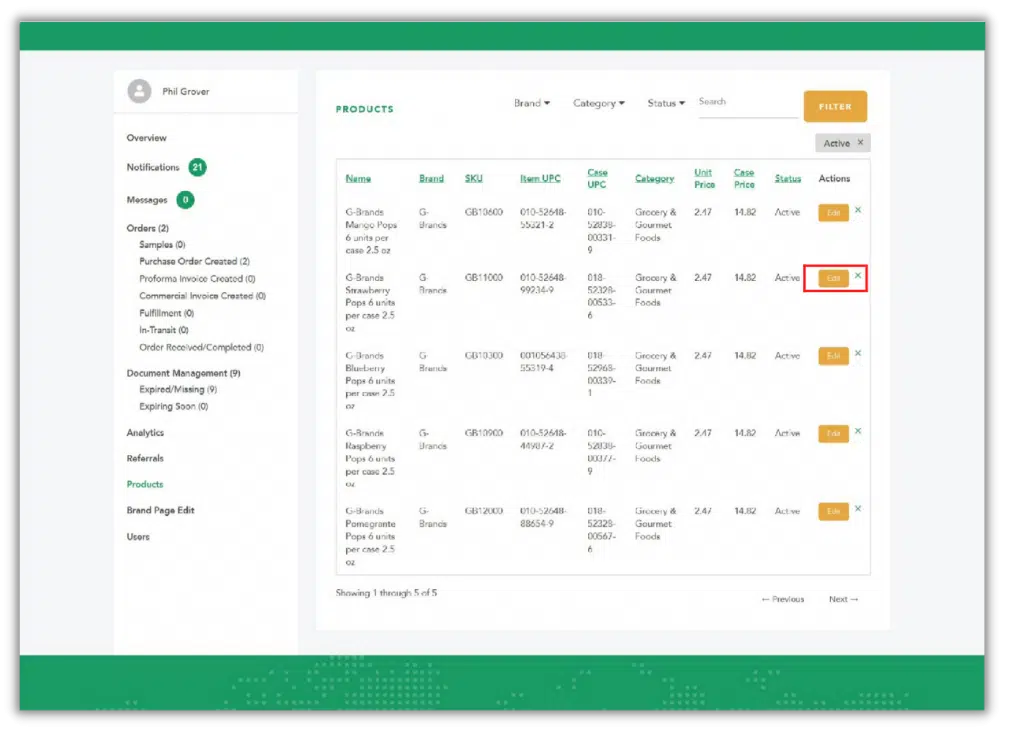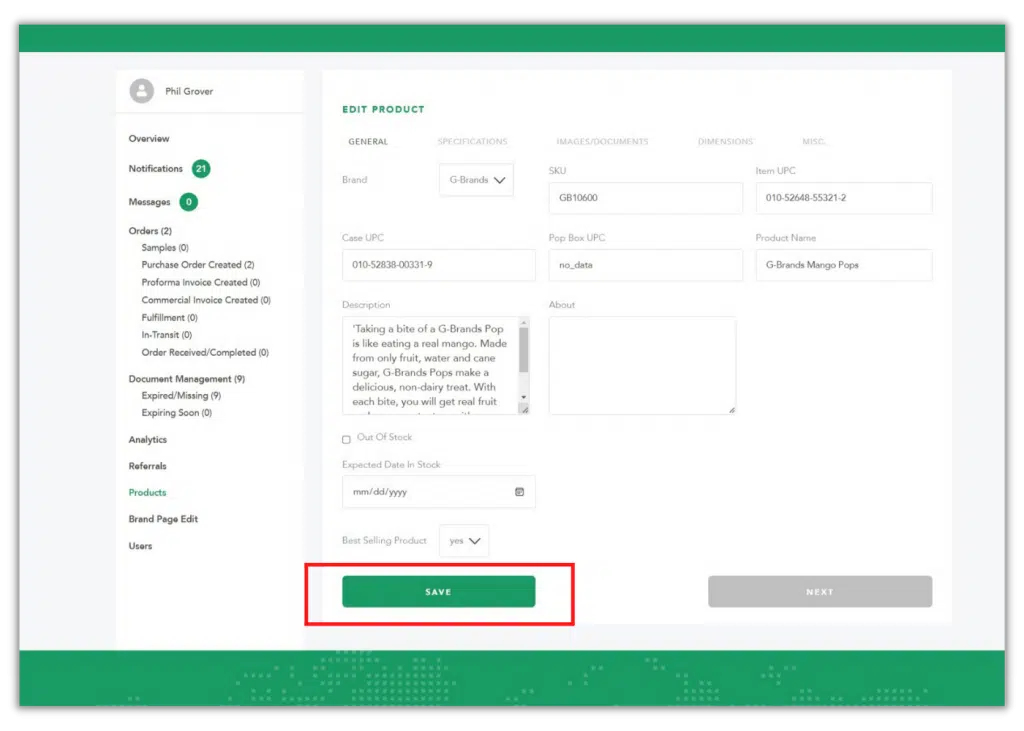Brand Users are able edit and modify all of their products’ information through the Grovara Platform. They are also able to manage each product’s availability status as a best selling product (“Yes” or “No”) and whether or not the product is out-of-stock.
They are also able to manage whether each product’s availability status is “Best Seller” or not, as a best selling product (“Yes” or “No”) and whether or not the product is out-of-stock.
To edit a product’s information and availability, access the editing screen by following the steps below. See a description of the types of content that can be edited here.
1. Select #
Click “Products” in the left-hand navigation menu
2. View All #
To view all products of various statuses, select “Inactive,” “Active,” etc. from the “Status” dropdown menu
3. Edit #
Select the product for changes to be made to and click “Edit”
4. Save #
After making changes to any content, click “Save” at the bottom of the screen
By clicking “Save,” the changes are submitted to Grovara to be approved or denied.
NOTE: In order to add products to or delete products from the platform, contact a Grovara Brand Representative.
RELATED CONTENT
Content of a Product Page
Platform Navigation
Getting Started with Grovara