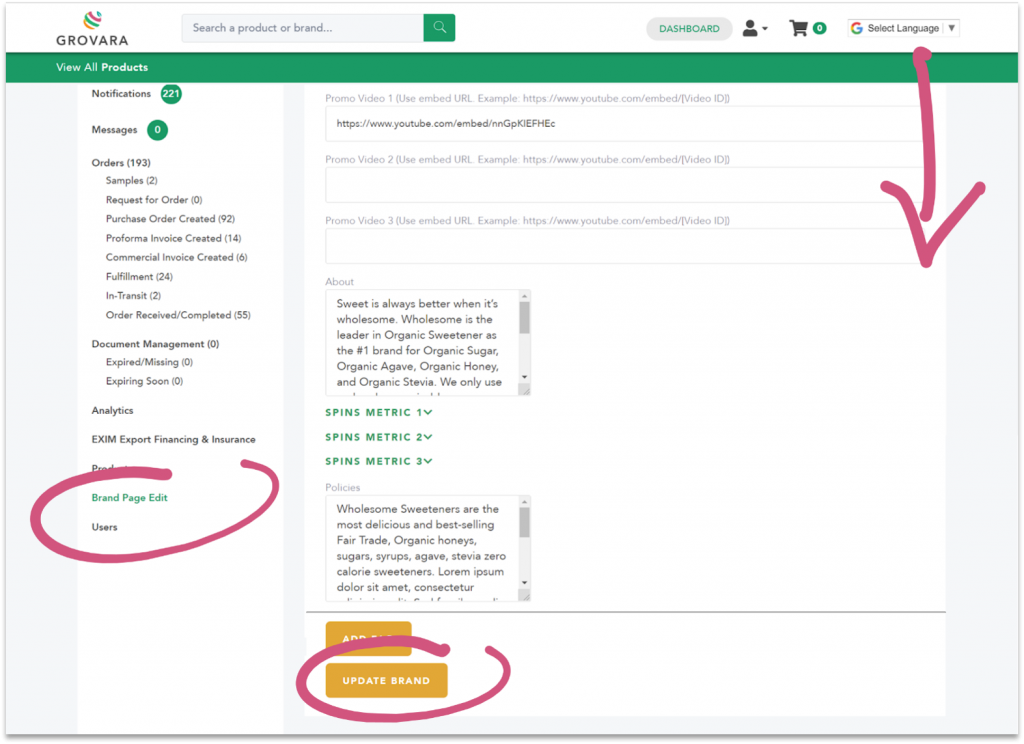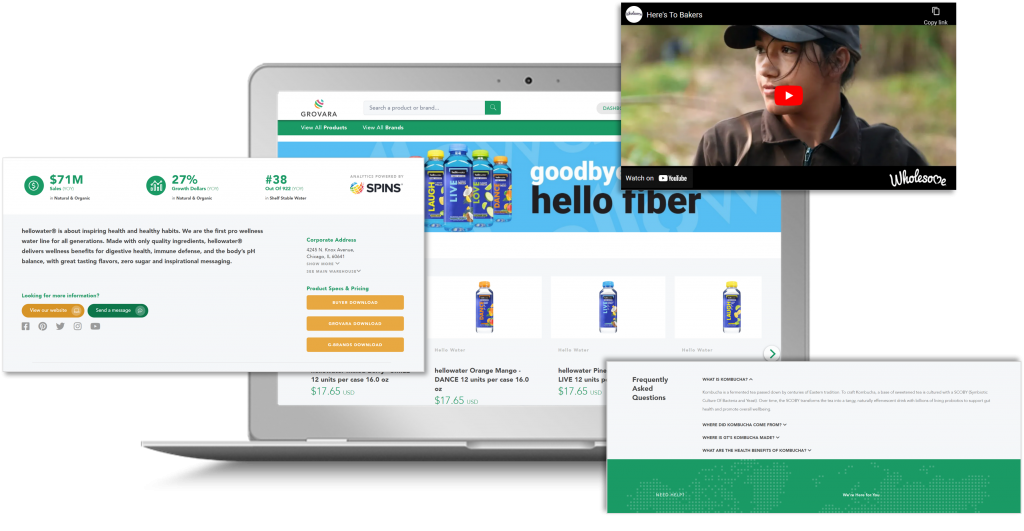When was the last time you updated your Brand Page?
Maybe you’ve heard, but exporting can be one of the best ways to increase your brand’s valuation and keeping your brand’s Profile Page up to date is one of the best ways you can attract more international buyers!
The Grovara Marketplace is uniquely designed to allow you to customize the experience shoppers have when they visit your Brand Page in three easy steps.
Step 1
Login to your account here
Step 2
Scroll down the same page, and you’ll see “Brand Page Edit” in the left hand navigation
Step 3
Click “Brand Page Edit” to open your brand page editing portal. When you’re done make sure you click the “Update Brand” button at the bottom of the page.
By updating your Brand Page you can express the important elements of your brand in a multitude of ways…
- Write FAQs to give buyers important information up front
- Share your unique products and their benefits by adding brochures and banner ads
- Connect your brand essence to buyers with videos
- Provide marketing materials and product support
Update your Brand Page today to engage with buyers from around the world!